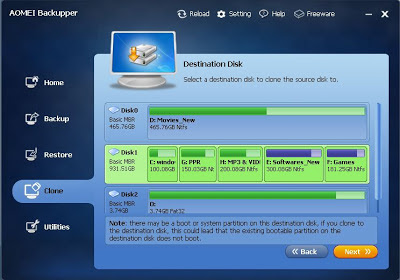Aomei Backupper is a free backup and restoration software's from AOMEI, which provides the possibilities to create entire disks, partition as well as system backup for your sensitive and personal data. Additional to backup and restore features it's allows user to clone the entire disk or a partition , check the integrity of the backup images, mount/unmount of the backup images and also to create a emergency bootable CD/DVD or usb media.
Installation
The installation is just 14 MB. The installation process is very simple and does not pose any trouble to install for the users.
User Interface
The user interface Aomei Backupper is very simple and user friendly, it is familiar to anyone who's ever used any image backup tool ever.
The Backup Management is managed through the Home tab which displays the list of all backup jobs and also user to restore them right from the Home tab.
The Advance option in Home Tab allows user to delete the respective backup images, check the integrity of the images, mounting and exploring its contents, its storage location as well as the version, size and last initial creation time of the images .
Backup
Backup tool allow user to create the backup images of the entire drives , Partition as well as the system drive . The backup procedure in all the case pretty same . Select the drive/partition which you want to be backup, then select the image storage path and Click Start Backup Button.
Aomei Backupper allow users to customized the backup according to their wish. The backup option provides the possibilities to add descriptions to the images , define the compression level, add password to ensure the addition security of the sensitive/personal data , splitting of the backup images into for CD/DVD,Fat32 4096MB drives.
The Most Interesting feature in Aomei Backuppper we likes is Intelligent Sector Backup which instruct the program to create backup of only those sectors of drives that are actually in used this leads to the smaller size of the backup images and also reduce the backup job time. Another option allow to create the exact backup of the drives including the free space , this feature is useful if the user want to recover the data from the respective drive at later time.
Restore
User can restore the drive/ partition images either directly from Home Tab or from Restore Tab. However for system drives backup requires system restart and boot using Aomei live session disk feature the main function of the program .You can download the live session disk from here.
Clone
Clone feature allow user to create the clone of the entire drive or a partition .
Utilties
Aomei Backupper bundeled with several tools which allows user to check the integrity of the images using the " Check Image ".
Create Bootable rescue media to restore the system backups.
Mount and explore the content the of the backup images using Explore Image.
CG TECH GUIDE Test & Verdict
We tried to take a backup of 100 G.B drive with 60 G.B free space at high compression . It took 12 min to complete the backup process and the Backup file size it just 12.32 G.B which is very less as compare to other backup software's .
We would like to recommend to all CG TECH GUIDE readers to try this decent backup program for there backup purpose. As Aomei Backupper is recently developed product so we hope they will add the scheduling and files and folders backup features in their upcoming releases.
Pros: Freeware Simple, User Interface, Clone Feature,System Image Backup, Intelligent Sector Backup, Supports Win XP-8/Server 2003-2013 (Both 32-64 bit).
Update:
Schedule Backup update in new version.
Enable NAS Drive support.
Enabled Dynamic Volumes Support.
Supports GPT disk & UEFI Boot
Update 15-12-2014:
Version 2.1.0 (Released 2014-11-27)
Added system clone and system migration. [free edition need to unlock]
Support for restoring system to a smaller partition.
Support for exploring backup images on the NAS/network.
Improved software registration.
Stability enhancements and other bug fixes.
Files and folders backup and restore.
Back up or restore files from a network to another.
Preserve file timestamps and date when restoring file.
Download Aomei Backupper 2.1.0